Bi-directional note-taking apps? Try these 10+ Obsidian alternatives
I have written previously about my love for Obsidian, including that I was an early adopter and Insider. I use Obsidian regularly to generate first drafts. Despite the popularity of apps like Evernote and OneNote, today, people are increasingly interested in bi-directional note-taking apps. Obsidian is an excellent way to see linkages across many different notes. It is also extendable with plugins, so it fits many use cases. Despite my love of Obsidian, I get why some people might be interested in alternatives.
In this post, I highlight a few bi-directional note-taking apps I have come across (in no particular order) and provide a comment in two lines or less. These apps are similar in many ways, but they are each unique and individually have something different to offer. They differ from Obsidian in their general approach to note-taking and writing; almost all of the apps included here have outlines and outlining as central components.
Obsidian Alternatives
1. RoamResearch
RoamResearch helps users write and organize their thinking. Roam’s pricing is relatively steep compared to the others on this list. However, unlike the others, Roam offers scholarships to researchers, individuals under 22, students, or people experiencing financial distress. If you are ready for the yearly payment, it is one sold alternative to Obsidian.
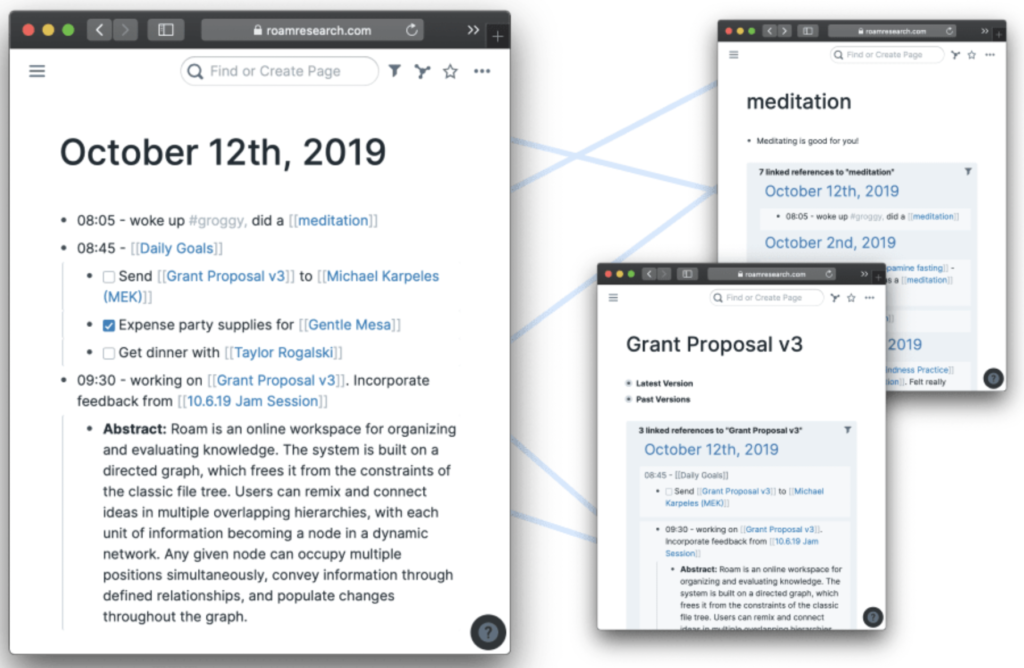
2. Logseq
Logseq is free and open-source and an app that I am actively using. It fills a gap in my workflow, and I am pretty happy with the community on Twitter and Discord. My files are stored on my machine, and I’m confident that I’ll continue to have access to my notes should Logseq cease to exist.

3. Athens Research
Athens Research is another free and open-source alternative to Obsidian. It is similar to Roam and Logseq, yet it is simple and intuitive for someone new to bi-directional note-taking.

4. Saga
Saga is one of my favorites on the list and an app that I remain curious about. It provides an “effortless way to make sense of your knowledge, docs, and notes,” and in my experience, this is certainly the case. Saga’s auto-linking feature is worlds apart from what I have experienced in any of the apps on this list.

5. Reflect
Reflect is an excellent app; it connects to your calendar and allows you to keep track of events. It also allows Kindle integration and allows users to import their highlights.
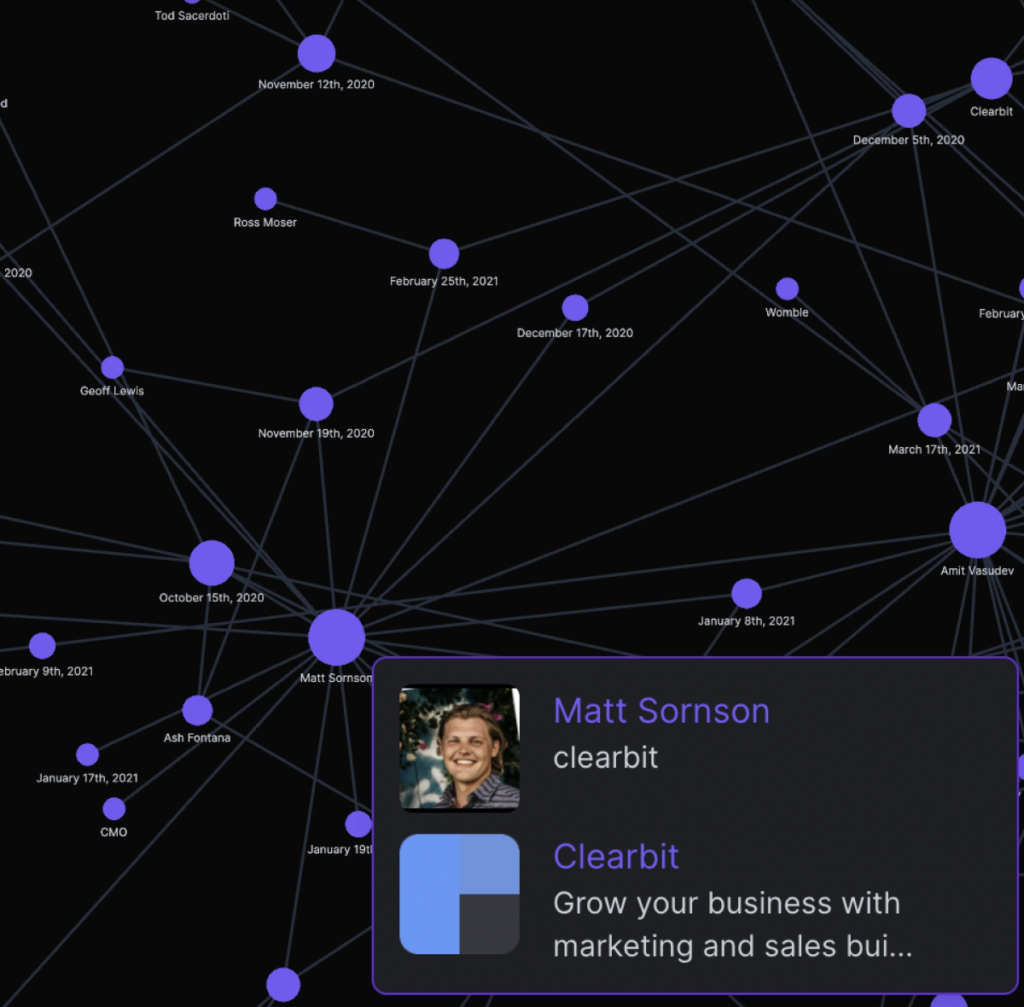
6. Thunknotes
Thunknotes is quite impressive. The app is clean and well designed, with particular attention to large and small details and templates.

7. Workflowy
Workflowy has been around for a while and has improved with each version. It allows users to build an outline with bullets and unlimited nesting of sub-bullets.

8. Dynalist
Dynalist is similar to Workflowy but includes a folder structure. One difference that stands out to me (because it’s important for my workflow) is that Dynalist includes checkboxes where Workflowy currently does not.

9. Hypernotes
Hypernotes allows users to connect to other items in the ZenKit suite (Base and To Do). Essentially users can see and manage their tasks in Hypernotes. I believe this is a plus.

10. RemNote
RemNote is a note-taking app that includes flashcards and PDF annotations. These key features, I’m sure, broaden the range of likely users of the app.

11. Transo
Trasno is a minimalist note-taking application. One of the app’s most exciting features is mind maps, which allows users to convert their outlines to mind maps with one click.
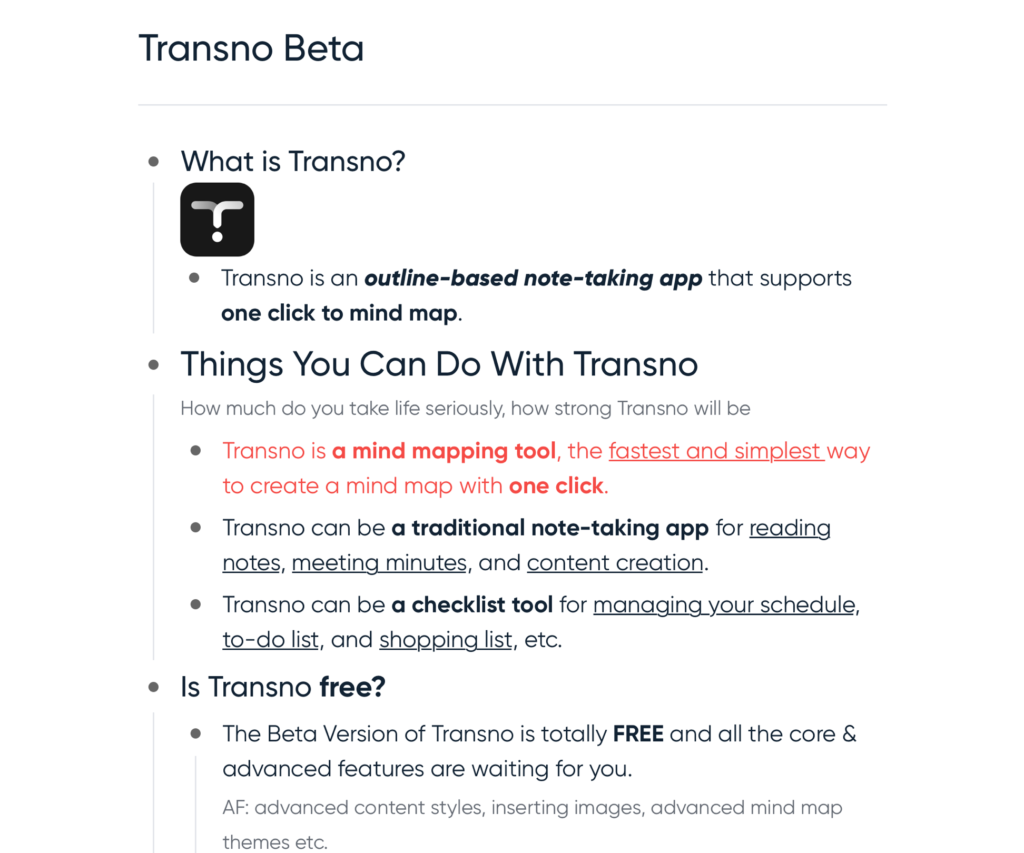
11. Unigraph
Unigraph is one that I will continue to watch out for. While I need a place to connect my thoughts and notes, I also want a central hub that allows me to discover and connect all aspects of my life.

Conclusion
In this post, I have featured several bi-directional note-taking apps. However, it is important to find a note-taking app that works for you. To do so, you may ask yourself 15 or more questions to find a note-taking app that suits your needs. I suggest considering the following areas:
- Community, philosophy, data privacy
- Writing, saving, importing and exporting, integration with other apps, and collaboration
- Requirements and features
- Pricing and general affinity for the product
I believe you don’t have to use “the best note-taking app”–You just have to use what works for you.
You may be interested in these posts…
- 10+ Reasons Reflect Notes Should Be Your Primary Note-Taking App
- A Virtual Study Space for Productive Work
- 5+ reasons to use Sunsama to organize your day
- Growth and fixed mindsets and working toward long-term goals
- Why completing a PhD program is more about grit than anything else